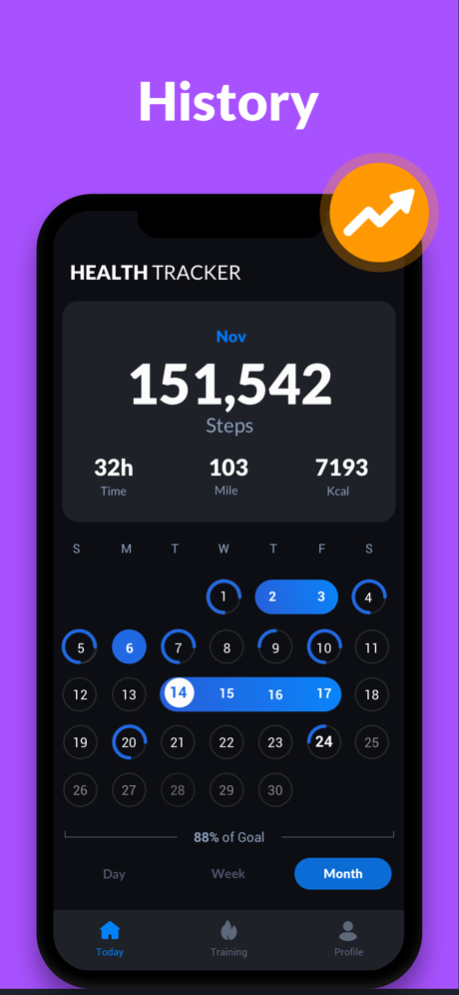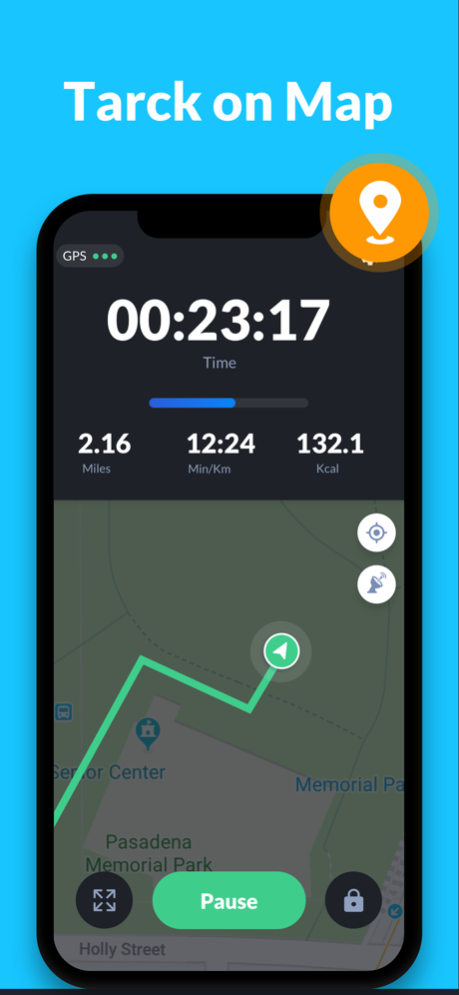Step Tracker - Pedometer, Step 1.1.2
Free Version
Publisher Description
The most accurate & simple step tracker auto tracks your daily steps, burned calories, walking distance, duration, pace, health data, etc., and display them in intuitive graphs for easy checking.
Power Saving Pedometer
Step counter counts your daily steps with the built-in sensor, which greatly saves battery. It records steps accurately even when the screen is locked, whether your phone is in your hand, your pocket, your bag, or your armband.
Real-time Map Tracker
In GPS tracking mode, step counter tracks your fitness activity in detail (distance, pace, time, calories), and records your routes on the map with GPS in real-time. But if you don’t choose GPS tracking, it will count steps with built-in sensor to save battery.
100% Private
No locked features. No login required. You can freely use all features without login.
Easy to Use Step Counter
It auto records your steps. You will get your daily steps report on time.
Report Graph
Your walking data will be displayed in clear graphs. You can easily check your daily, weekly and monthly walking statistics.
Targets and Achievements
Set daily steps goal. Continuously achieve your goal will keep you motivated. You can also set targets for your fitness activity (distance, calories, duration, etc.).
Fashion & Simple Design
Its clean, simple, and fashion design brings excellent user experience.
Apple Watch & Apple Health
You can synchronize and import your activity data via Apple Health. You can track your activity with your iPhone and your Apple Watch.
Colorful Themes
It provides dark mode, with more themes coming soon. Select your favorite theme for the step tracker and enjoy the step counting.
Important Notes
* To ensure accurate step counting, make sure the information you entered on the settings page is correct.
* You can adjust the sensitivity level of the step tracker for more accurate step counting.
* Some devices may stop counting when the screen is locked due to their power saving processing.
* Devices with older version can’t count steps with locked screen.
Steps tracker
Want a steps tracker to track your daily steps? This accurate steps tracker can help you.
Steps counter
Steps counter helps track your daily steps, burned calories, and weight loss progress. Lose weight with steps counter.
Step counter app
This step counter app is very easy to use. Open it and start to walk, step counter app automatically records your steps.
Pedometer step counter
A simple pedometer step counter auto tracks your steps. Walk with pedometer step counter, keep fit and get in better shape.
Pedometer for walking
Need a pedometer for walking to track your steps? This pedometer for walking is your best choice.
Pedometer with calorie burner
This pedometer with calorie burner tracks your steps and calculates burned calories. It's a full-featured pedometer with calorie burner.
Subscription Terms and Details
- Get unlimited access to all features:
① USD $1.99/week
② USD $1.99/week with 7-day trial
③ USD $29.99/year with 7-day trial
- The payment will be charged to your iTunes account at confirmation of purchase.
- The subscription automatically renews unless auto-renew is turned off at least 24 hours before the end of the current period.
- Subscription may be managed and auto-renewal may be turned off by going to Account Settings after purchase.
- The account will be charged for renewal within 24 hours prior to the end of the current period.
- Any unused portion of a free trial period will be forfeited when the user purchases a subscription to that publication.
Mar 12, 2024
Version 1.1.2
what's new
1. Fixed (some) online bugs
About Step Tracker - Pedometer, Step
Step Tracker - Pedometer, Step is a free app for iOS published in the Health & Nutrition list of apps, part of Home & Hobby.
The company that develops Step Tracker - Pedometer, Step is Leap Health. The latest version released by its developer is 1.1.2.
To install Step Tracker - Pedometer, Step on your iOS device, just click the green Continue To App button above to start the installation process. The app is listed on our website since 2024-03-12 and was downloaded 3 times. We have already checked if the download link is safe, however for your own protection we recommend that you scan the downloaded app with your antivirus. Your antivirus may detect the Step Tracker - Pedometer, Step as malware if the download link is broken.
How to install Step Tracker - Pedometer, Step on your iOS device:
- Click on the Continue To App button on our website. This will redirect you to the App Store.
- Once the Step Tracker - Pedometer, Step is shown in the iTunes listing of your iOS device, you can start its download and installation. Tap on the GET button to the right of the app to start downloading it.
- If you are not logged-in the iOS appstore app, you'll be prompted for your your Apple ID and/or password.
- After Step Tracker - Pedometer, Step is downloaded, you'll see an INSTALL button to the right. Tap on it to start the actual installation of the iOS app.
- Once installation is finished you can tap on the OPEN button to start it. Its icon will also be added to your device home screen.